In my last blog post I talked about how to get into a working mindset when you’ve got  to work from home. For some of you, getting into the mindset was just the first hurdle. You might now be wondering: How do I keep that working mindset and how to stay focused when working from home?
to work from home. For some of you, getting into the mindset was just the first hurdle. You might now be wondering: How do I keep that working mindset and how to stay focused when working from home?
Identify Your Distractions
The first step in staying focused when working from home is to identify your distractions. Managing distractions is completing a self-inventory of the kinds of distractions you experience when working from home. Are there multiple people in the household also working and/or doing online schooling, creating distracting noises? Are you feeling too tempted to click over to Hulu since your boss isn’t around to disapprove of watching a show on company time? Are you finding you’re getting lost in your phone because there’s no one interrupting your scrolling the way people usually do when they stop by your office at work to ask a question? Make a list of the sorts of things that are diverting your attention from work now that you’re trying to work remotely so you can then brainstorm how to address them.
Create Frictions
Jerome Groopman notes in The New Yorker article “Can Brain Science Help Us Break Bad Habits?” that the “central force for eliminating bad habits, according to [social psychologist Wendy] Wood, is ‘friction’: if we can make bad habits more inconvenient” we are more likely to stay the course than to shift towards a bad habit. The concept of addressing habits works for distractions, too. If you’ve got a tendency to click away from your work project and onto Amazon, you might add in friction that will discourage you to do that, such as website blockers that take work to override them. StayFocusd, for example, requires you to type (without a single error!) a paragraph about procrastination. Freedom requires you to email their support team when you’re using Locked Mode. If you find you can’t help but scroll on your phone, you might try Ascent which "pauses distracting apps giving the ability to avoid the procrastination loop from the start." Or, try Forest if you’re motivated by the idea that unlocking your phone means killing a digital tree you’ve planted. The goal is to introduce friction so that it makes engaging in the distraction just inconvenient enough that you’ll stay on course with work.
Enjoy Distraction Snacks
There’s no way we’re all going to pretend we are hyper focused work machines capable of tackling what needs to get done without getting off course sometimes. So, when your mind and body need a work break, enjoy distraction snacks rather than distraction meals. This might mean reading Twitter, but only for 10 minutes (set a timer), doing a guided relaxation with InsightTimer, or watching a brief comedy sketch for some levity. Allowing yourself to take focused breaks - both of the social and self-rejuvenation types - can help you reset and restore your energy for your next block of time designated for work.
Many of us know to put our phones on do not disturb mode and to set up a functional work space when we need to get down to important tasks. But sometimes we all could benefit from a little extra boost - such as adding in the tactic of frictions - and some strategic moments of recharging breaks in order to stay focused when working from home.
Photo by Brooke Cagle on Unsplash
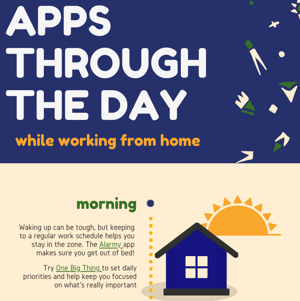 Our newest infographic describes 8 apps adults can use throughout the day to help them manage time, get organized, be more productive and stay focused when working from home.
Our newest infographic describes 8 apps adults can use throughout the day to help them manage time, get organized, be more productive and stay focused when working from home.

