Imagine this - it’s the day of your World History exam. You’ve studied all  week and are feeling confident. Your workspace is cleared and ready to go. Five minutes before the start time you attempt to log on to the main classroom page. A screen that says “no internet connection” is staring back at you. No, this can’t be happening! There are only four minutes left until everyone else will be starting their exams. At this point, the rest of the house has noticed. Dad is missing an important business call and your sister was logged out of Zoom in the middle of her class. Everyone is frantically running around the house unplugging routers and flipping switches, but nothing is working. The seconds are ticking away that should be spent on your exam and you can’t even send a quick email to your teacher pleading for help or extended time.
week and are feeling confident. Your workspace is cleared and ready to go. Five minutes before the start time you attempt to log on to the main classroom page. A screen that says “no internet connection” is staring back at you. No, this can’t be happening! There are only four minutes left until everyone else will be starting their exams. At this point, the rest of the house has noticed. Dad is missing an important business call and your sister was logged out of Zoom in the middle of her class. Everyone is frantically running around the house unplugging routers and flipping switches, but nothing is working. The seconds are ticking away that should be spent on your exam and you can’t even send a quick email to your teacher pleading for help or extended time.
Students of all ages are experiencing situations similar to this. Now, more than ever, technology is an integral part of education and so are the unavoidable tech issues that accompany distance learning. Educators are teaching through Zoom calls and pre-recorded videos, while students are interacting with one another through group discussion forums and email chains. Whether it is poor WiFi, a lack of user-friendly resources, or unreliable communication networks, tech issues are making these uncertain times even more unpredictable.
The inevitable panic that accompanies faulty technology hinders our abilities to tap into our Executive Function skills - the very skills that help us solve problems. Unfortunately, even the most prepared person cannot outsmart spotty WiFi and network overloads. While situations such as these may feel like the end of the world in the moment, it may be comforting to recognize that everyone else is going through these distance learning growing pains.
Below are a few ways in which students can navigate the distance learning landscape and the unwelcome tech issues that come along with it.
1. Have your devices prepared
Get into a routine of shutting down and charging your devices every night before you go to bed. This will save yourself from the morning panic of a computer or tablet that won’t turn on. Check your schedule for the following day and be aware of what video platforms you will be using or websites you will need to visit. If there is anything new that you haven’t had a chance to work with yet, don’t let it catch you by surprise in the morning.
2. Adjust accordingly to unexpected events during virtual classes
While some virtual classes will go off without a hitch, it is likely that you will run into a couple problems along the way. There are a few steps you can take to resolve various tech issues that may arise. If something is not working like you thought it would on your computer, tablet or phone, check if the device is charged or needs to be plugged in. Can you reset it? Or log out and then back in? Also, be sure to check if the app you are using needs to be updated. If you lose audio or video on Zoom or the WiFi goes out, you can try to dial in by phone - so always make note of what that number is ahead of time - just in case!
3. Plan ahead to leave yourself time to adjust to tech issues
While we cannot entirely predict when and how we will run into tech issues, we can prioritize, plan, and manage our schedules in a way that allows for more time to adjust to these setbacks. Rather than start an essay last minute and plan to turn it in right before it is due, plan your schedule to have the essay done a couple days in advance. If you run into a problem submitting your work, you will have time to ask a classmate or your teacher for help. Take into account your academic pacing and factor in extra time as a buffer for navigating the tech issues that may arise. Additionally, rather than log on to Zoom right as your class is set to begin, set yourself up to join the call early. If you run into a problem joining the class or connecting your audio, you will have a few extra minutes to figure out what’s wrong. Planning, prioritizing, and managing your time to accommodate the uncertainty of distance learning will save you from stress and frustration in the long run.
4. Stay on top of your email, class discussion boards and other means of communication
Many classroom communications are no longer face to face, but rather happen through various digital forms including email and Google Classroom. In the morning, along with checking your devices and making sure your power cords are accessible, check your email and other classroom discussion boards to see if any changes were made overnight. If you run into issues during a class, such as being the only one in the zoom room or finding yourself stuck in the waiting room, see if anything new has been posted that may help resolve the issue.
5. Be willing to ask for help and know who to turn to
After checking your device for any updates and your email for any changes, don’t be afraid to turn to somebody else for help. If your parents are home and available, see if they have any ideas of what else you can do to resolve the issue or if there is another device you can use for the time being. Next, try texting a responsible friend or classmate to see if they are having the same problem or have had it in the past and know what to do. Have this contact pre-arranged so you know that you can depend on one another in stressful and unpredictable situations. Lastly, if you are still unable to figure out what is going on, reach out to your teacher by email and see if they can provide any guidance. You are not the only one experiencing tech issues. Everyone is going through it. Maybe a similar situation has happened to one of your classmates and they will know exactly what to do to solve it or your teacher will have an alternative method that will be less problematic.
6. Take a deep breath and accept that some things are out of your control
When it comes down to it, no matter how hard you try to outsmart technology, sometimes it will win. There will be situations where you are unable to resolve the glitchy WiFi or the computer program that is down. Even if you may not realize the best solution in time, take it as a learning experience for future problems you encounter or use your discoveries to help classmates in similar situations. Most educators are very understanding and don't penalize students for running into tech issues that are entirely out of their control. The important part is to reach out as soon as you can to your instructor and arrange to make up any work you may have missed out on.
All of us are facing these uncertain and unpredictable times together - and if you follow my advice, you'll be equipped to handle those inevitable tech challenges with less panic.
Photo above by Victoria Heath on Unsplash
 Sara Sullivan is an intern at Beyond BookSmart and an Education Studies major at Brown University, where she's currently a senior. Over the past several months, Sara has enjoyed working with numerous departments at Beyond BookSmart. No matter where her talents are directed week-to-week, her contributions to each team are greatly valued by all.
Sara Sullivan is an intern at Beyond BookSmart and an Education Studies major at Brown University, where she's currently a senior. Over the past several months, Sara has enjoyed working with numerous departments at Beyond BookSmart. No matter where her talents are directed week-to-week, her contributions to each team are greatly valued by all.
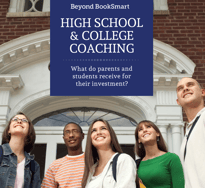 Read our report about the costs of college, access to student supports at schools, and effective, evidence-informed ways to help students succeed in high school and college.
Read our report about the costs of college, access to student supports at schools, and effective, evidence-informed ways to help students succeed in high school and college.

